The BEST Fitting and Performing Fog Light for 2016+ Nissan Titan, Morimoto 4Banger
Named for the titans of Greek Mythology, the Nissan Titan deserves lighting worthy of Cronos’ approval and as bright as Zeus’ lightning. Look no further than the Morimoto 4Banger LED Pod Lights for the 2016+ Nissan Titan pick-up truck.

The HXB just received its SAE approval for legal use on the road in a wide beam, fog light application. That makes these 4Bangers the brightest road-legal LED fog light on the market. With plug-and-play connectors and factory bracketry, the 4Bangers are a no-brainer when it comes to premium lighting.
ABOUT THE 4BANGERS
Available in two different trim levels, the Morimoto 4Banger LED Pod lights bring a mixture of design, output, and versatility to the LED pod light market. With the entry-level 4Banger NCS model, you get a Nichia LED chip spec for its output source. For the premium HXB model, an Osram HX Boost LED chip packs its punch behind the TIR optics, which can be found on both models.

As we mentioned before, the fitment of these pod lights is insane. There are several vehicle-specific mounts so that your 4Bangers do not look like they have just been tacked on your truck. Modifications on your truck need to look natural, and these mounts do just that.
BEAM PATTERNS
The NCS and HXB models both come in three different beam patterns: combo (driving), wide (fog/SAE), and spot. The most popular among the three will likely be the wide beam pattern. This can ideally be used in a fog light application and is legal for road use when aimed at -3°.
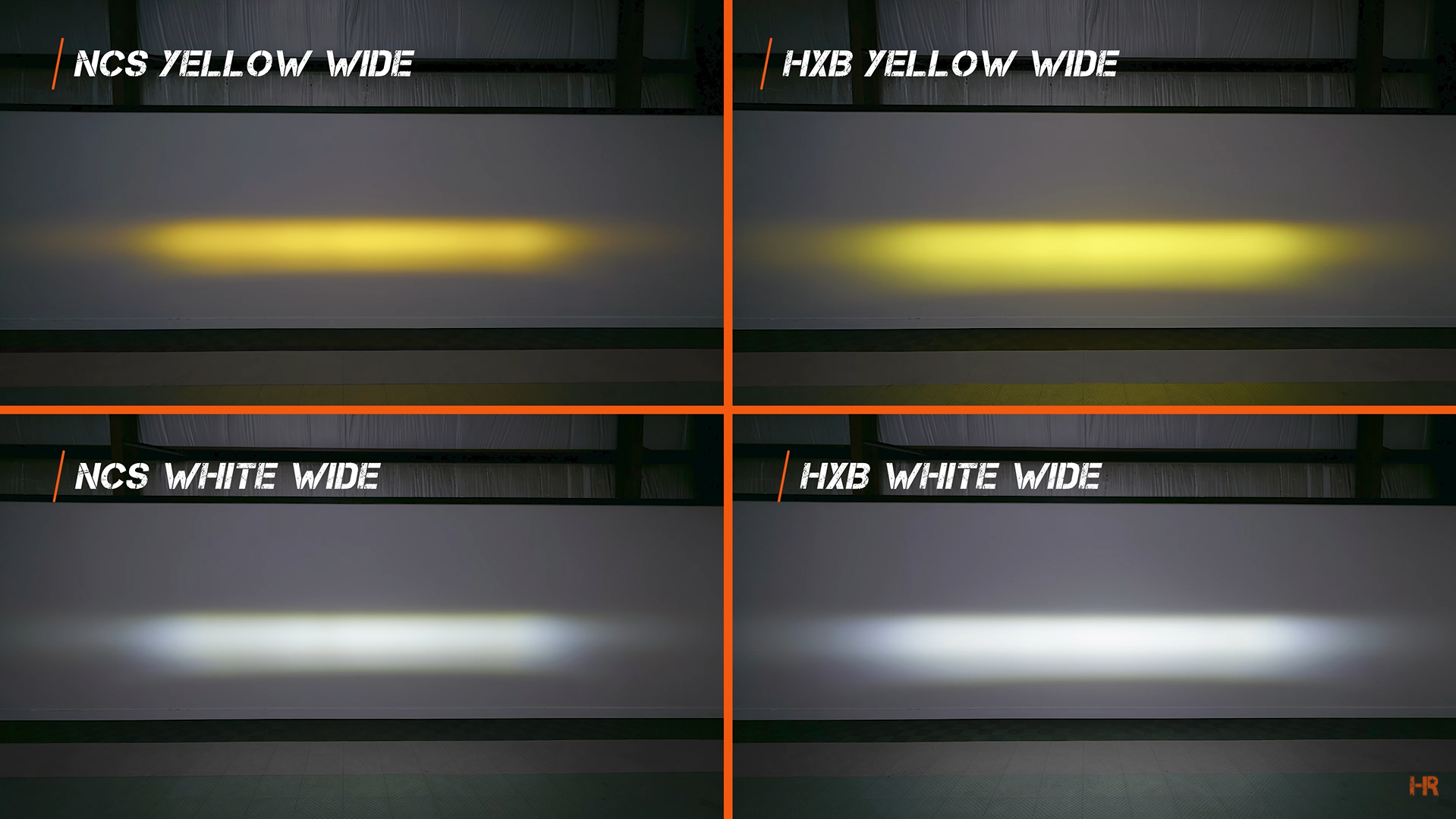
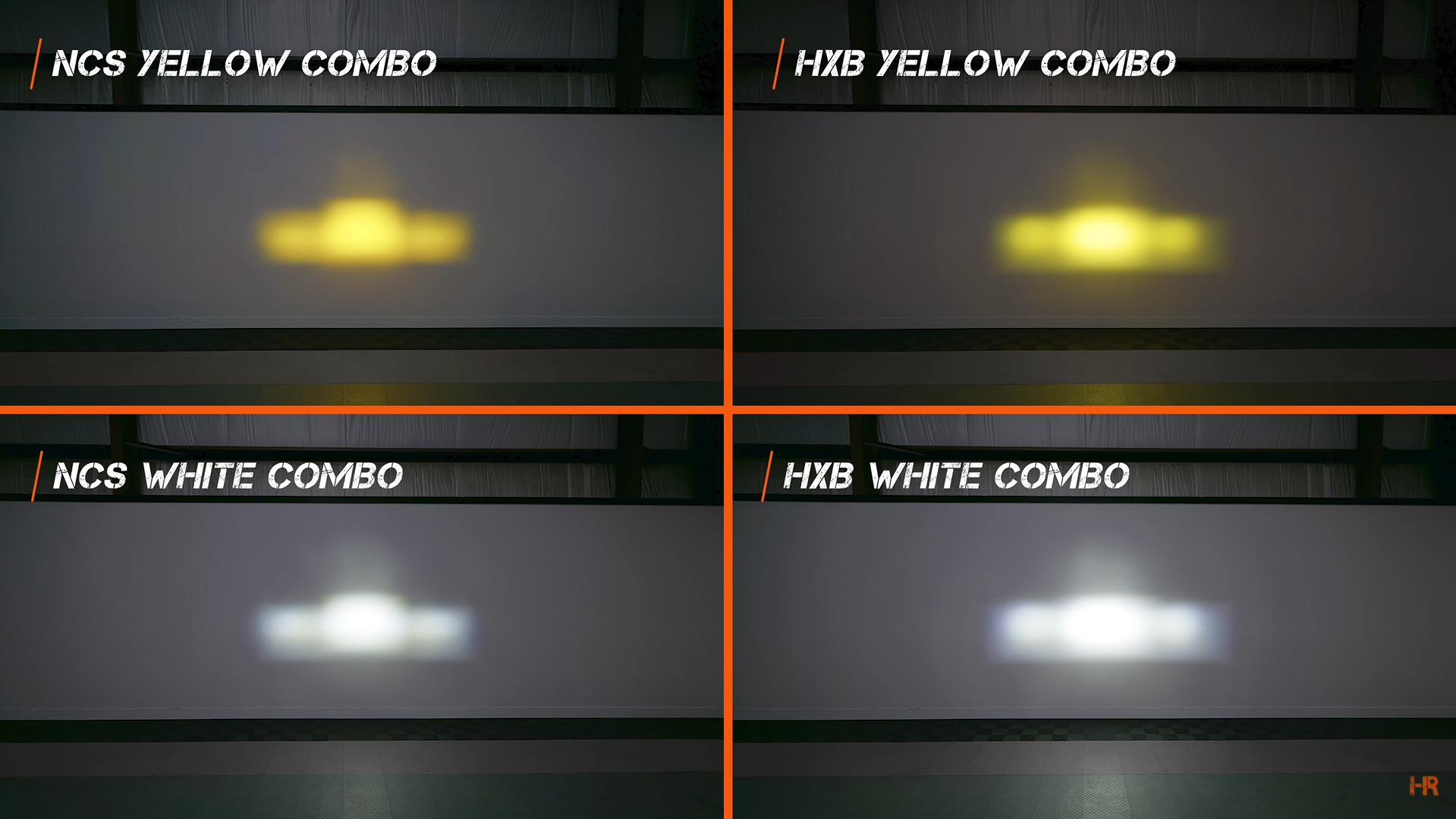
The combo or driving pattern is useful when it comes to off-roading and will likely be a favorite of that crowd. The same can be said about the spotlight beam pattern which is almost exclusively meant for an off-road application.
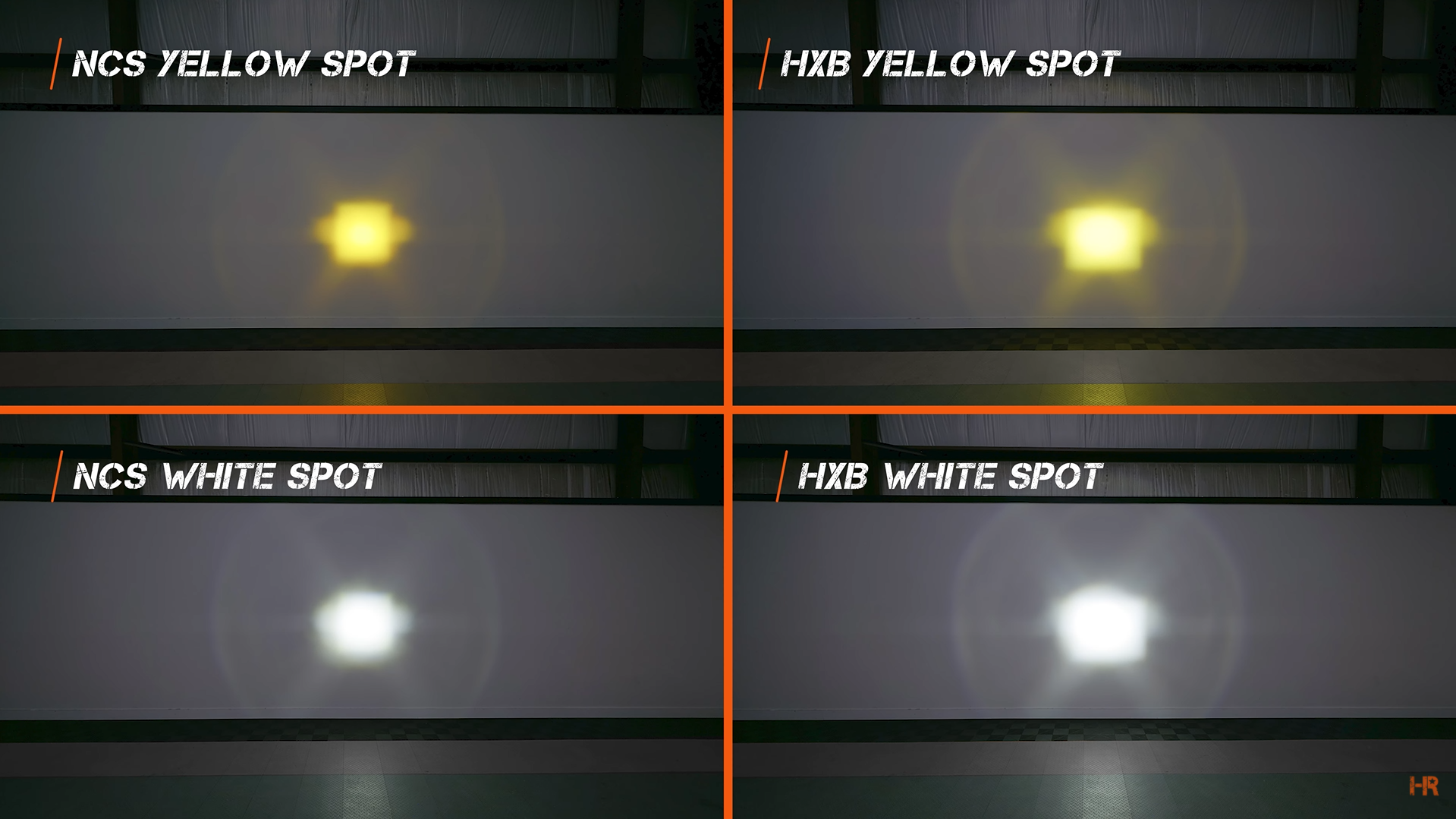
COLOR OPTIONS AND OPTICS
Additionally, each of those beam patterns for both the NCS and HXB models can be purchased with a white or yellow beam pattern.
If you choose to go with the yellow NCS model, you will be using a Nichia true-yellow LED chip with a yellow-filtered lens. This is in contrast to the HXB model that uses a white Osram chip with a yellow-filtered lens. To compare the output between the HXB white and yellow options, you will lose roughly 30% of your brightness when you switch from the premium white HXB 4Banger to the premium yellow HXB.
This also produces a slightly different shade of yellow between the two lights that you can see below.
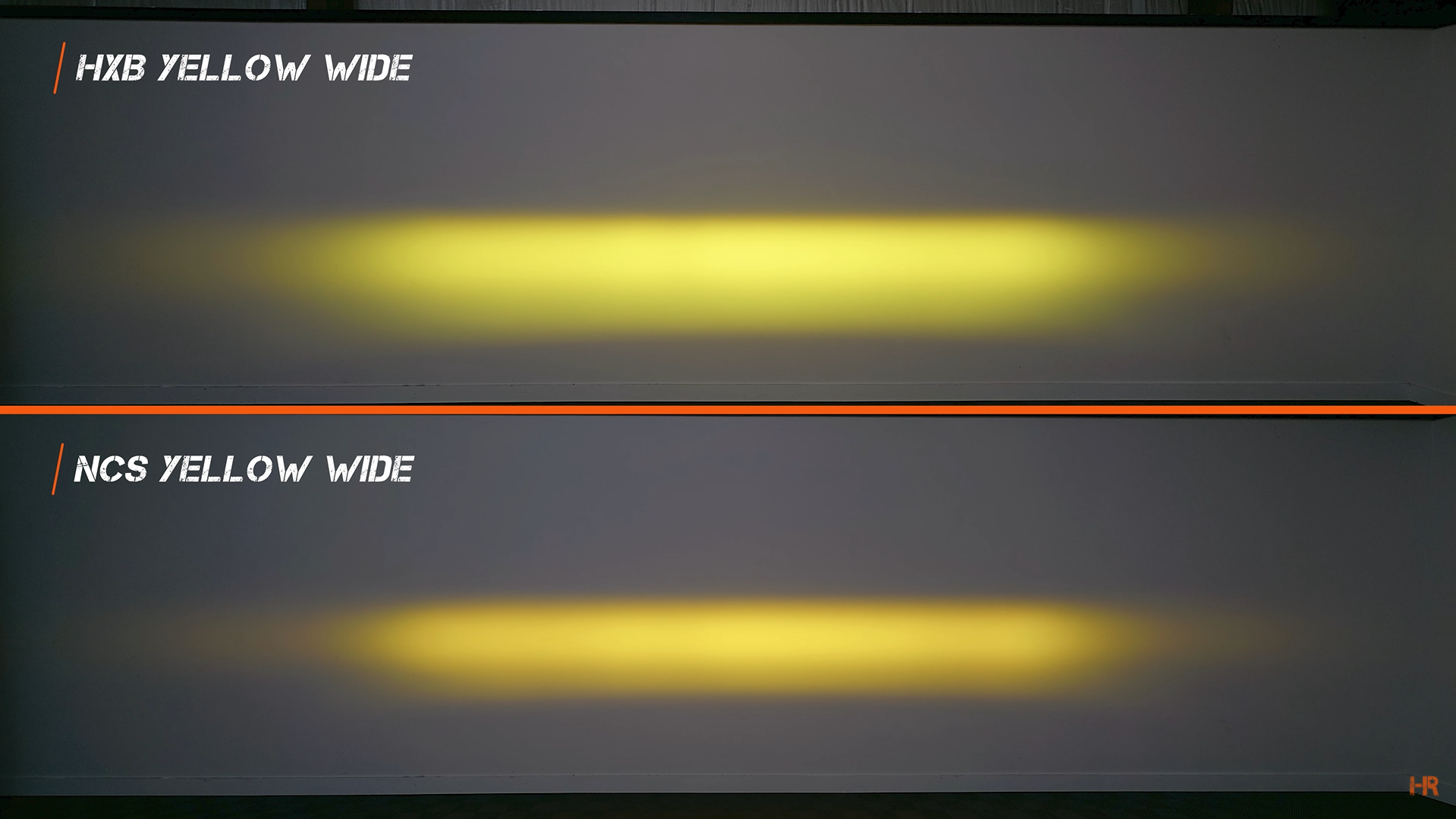
Speaking of the lenses, the TIR optics we mentioned before, stands for Total Internal Reflector. Essentially, rather than having the LED chip within the 4Banger Pod light, the lens optic creates the individual beam patterns.
INSTALL
Tools Needed for the Job:
T10 Torx Bit
Impact/Ratcheting Wrench
Phillips Screwdriver
Bracket Assembly
Begin by assembling the 4Banger bracketry. Remove the top two bolts and place the metal bracket over the holes. Then install the two long screws from the 4Banger kit in place of the existing screws.

 |
 |
Then, take the plastic piece and install it into the peak of the bracket. This is where your adjustment screw will go.
Then, slide the mounting bracket and run your 4Banger through it wire-first. Line the bracket with the plastic piece and with the two side holes on the 4Banger. When in place, you will hear a slight click.

You can then insert the spring and adjustment screw through the bracket and into the black adjustment piece. Do not tighten the screw all the way down. This will be used to aim your 4Banger once installed.

Take the plastic face to the front of the 4Banger and then take the four small screws and install them on the sides of the 4Banger to screw the bracket and face into place.
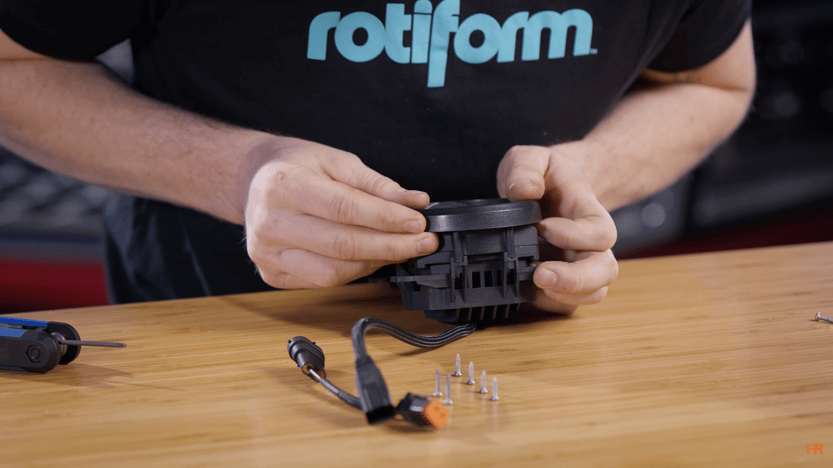

Lastly, plug in the accessory harness so your 4Banger can plug into your vehicle’s fog light connector.
4Banger Fog Light Install
We are installing HXB white, wide 4Banger in the HXB premium light output. To access the fog light assembly, unscrew the three T10 Torx bits. There are two on the exterior side, one toward the inside of the wheel well, and one at the base.
 |
 |
 |
|
You can then remove the plastic piece, revealing the fog light assembly. Remove the four Phillips screws holding in the bracketry.
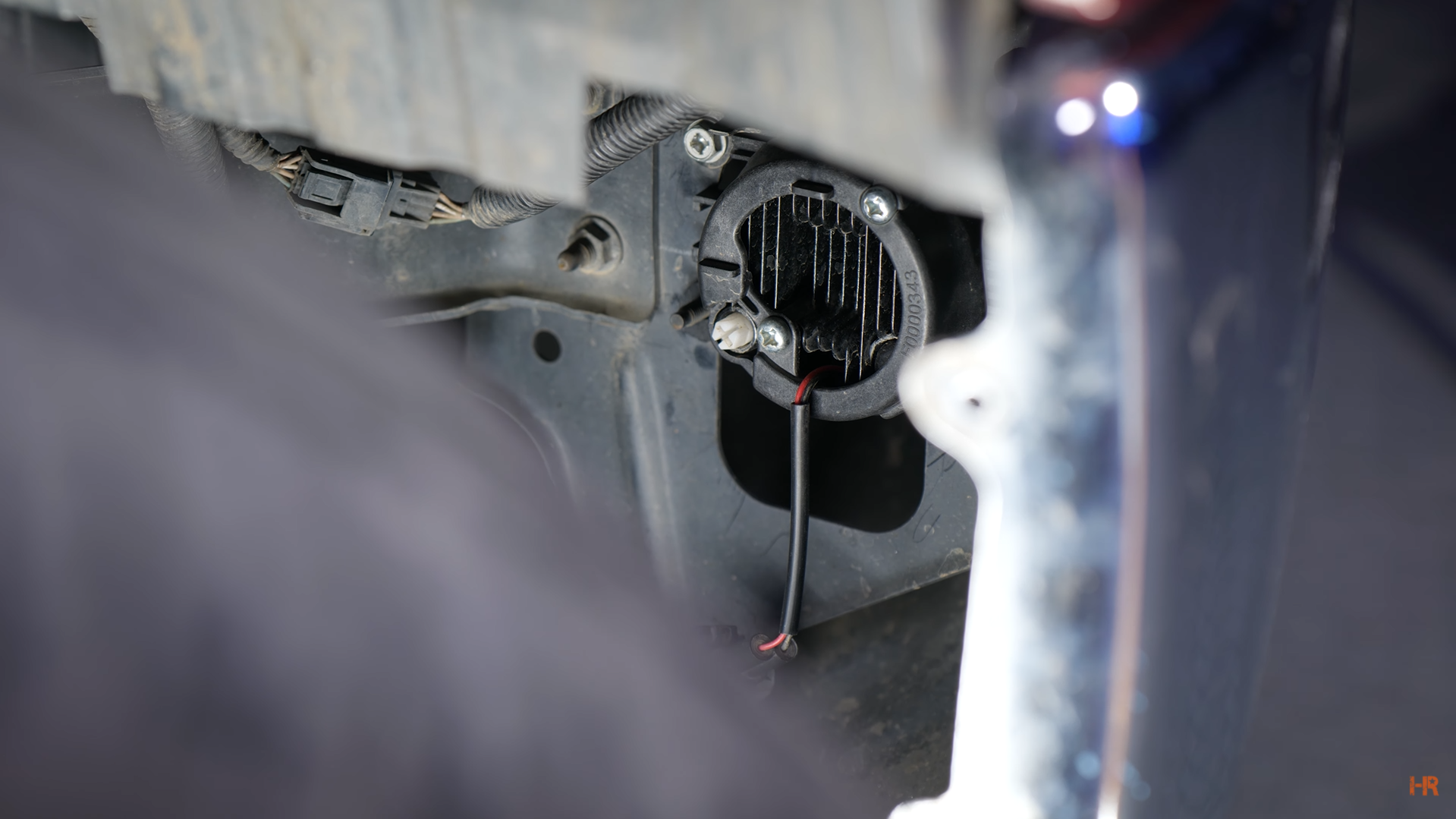
Unplug the factory connector and plug in the 4Banger.
Make sure the 4Banger is facing the right way up, with the two LEDs on the top and one on the base. Slide the 4Banger bracketry into place and reinstall the four screws.

Before reinstalling the plastic wheel well piece, make sure to test your 4Bangers and angle them properly.

CONCLUSION
Now that you have your 4Banger LED pod lights installed, you are ready to hit the road in these fully road-legal LED fog lights. And if you were paying close attention to our video, you may have also noticed the fully LED Morimoto XB LED headlights that are installed on this Nissan Titan.
You can check out a full breakdown of all the XB LED features, performance, and build quality of these plug-and-play housings here!

If you are more of a visual learner, be sure to check out our video on the Morimoto 4Banger LED Pods for the 2014 – 2015 Silverado 1500. While you are there, make sure to like and subscribe to our channel for the latest lighting upgrades for your vehicle.
Have any questions about one of the products we mentioned? Contact us today, and our customer service team would be happy to help.





